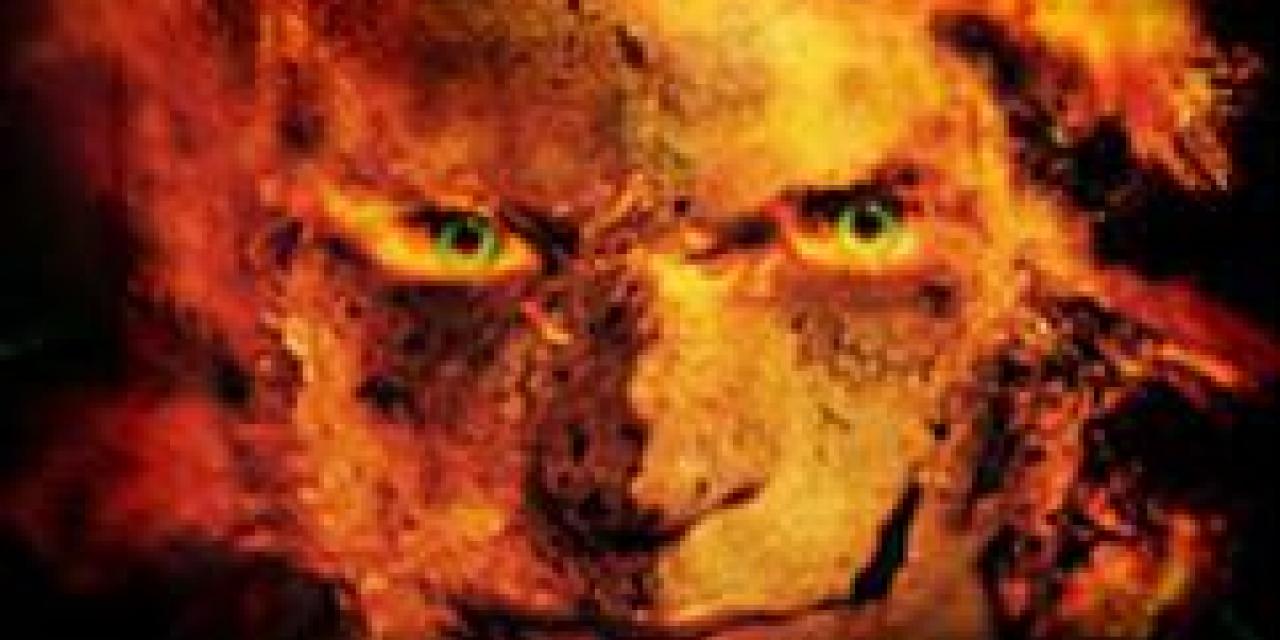
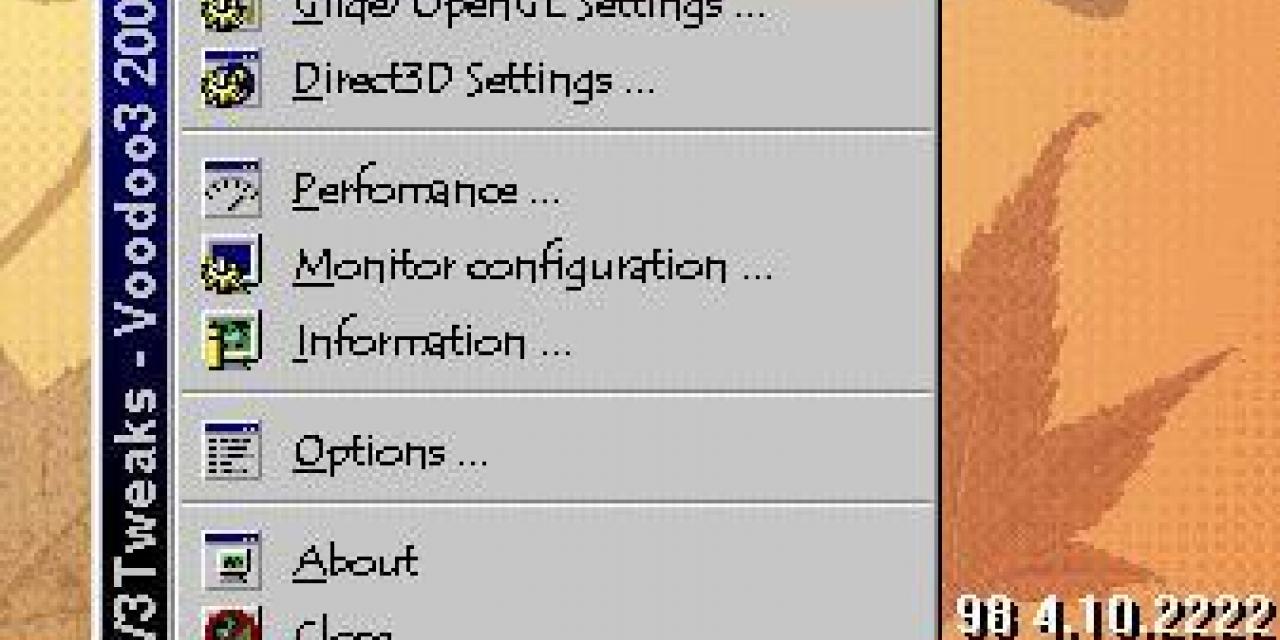
V3Tweaks is the last utility you should ever need for tweaking your 3DFX Voodoo3 graphics card.
The Voodoo3 is a fine piece of kit straight out of the box, but V3Tweaks gives you the control that can make it perfect for you! V3Tweaks is freeware, theres only one file to install, and theres no need for any VB runtime files.
The first time you run it, you'll be asked which Voodoo3 card you have. It supports the 2000, 3000, and 3500 model - and telling V3Tweaks this means that you can default to the default clock speed of the card if something goes wrong.
You will then find the program icon in your system tray - you can set it to load each time you start windows. Right clicking will bring up the menu, each listing brings up a settings panel with a variety of options, you can even save your Direct3D and Glide / OpenGL settings as profiles.
One of the features of this utility is the ability to overclock the card. Of course, it's recommended that you buy your computer some additional cooling before you overclock anything, and any damage caused by doing so is not covered in your warranty, but it can do wonders for frame rates! Whatever you want to do to get the most out of your Voodoo3, the first thing to do is have the latest drivers installed V3Tweaks will work with any official 3DFX Voodoo3 drivers, but new releases provide many new features.
File information
File name: v3tweaks.zip
File size:
Mime type:
