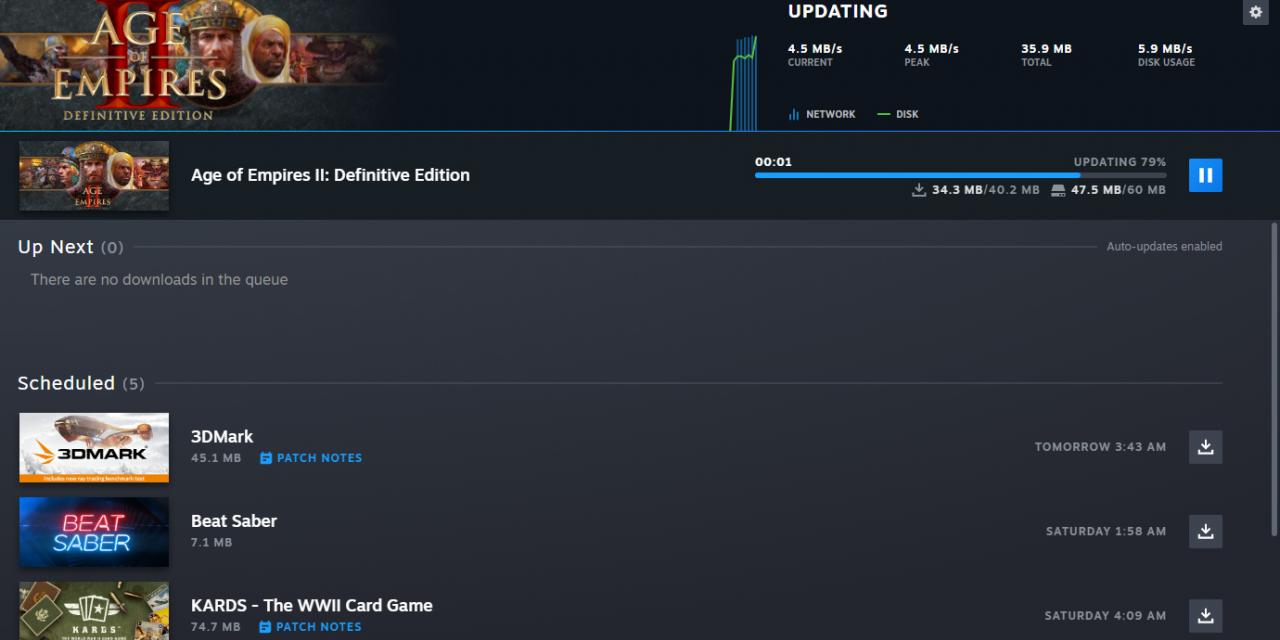
Valve has released its download page update to the wider Steam-using audience, and it's a welcome one, if rather minor. The addition overhauls the look and feel of the storage management window, making it easier to see what games and updates are going to be downloaded next, how fast they're downloading, and where they're downloading too, among several other metrics. Although not drastically different to what came before, the information is much more intuitively presented, and it's much easier to control your various steam libraries across multiple drives from the single screen.
Now when downloading games you can reorder which ones are downloaded first and in what order, simply by dragging and dropping them around the list. The "View News" button has now been renamed as "Patch Notes" too, making it clearer what that button will tell you about the games you're downloading.
This update was distributed to beta Steam users for some time already, but now there's a much larger audience for this update (read: everyone) so not only will it get increased testing, but there is now far greater benefit to all the little quality of life updates that Valve made to its storage management system.
Although the update should install itself automatically, if you want to take advantage of it and aren't seeing it just yet, try restarting Steam -- it may be that you just haven't run the installer yet. Alternatively, or additionally, in Steam's main menu, you can click "Check for Steam Client Updates" to trigger a manual update.
