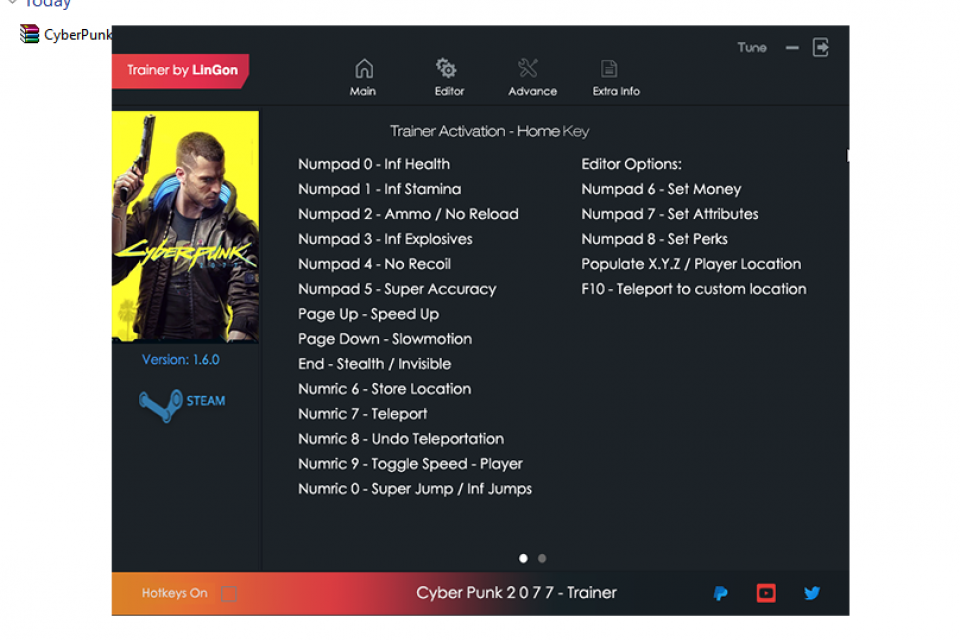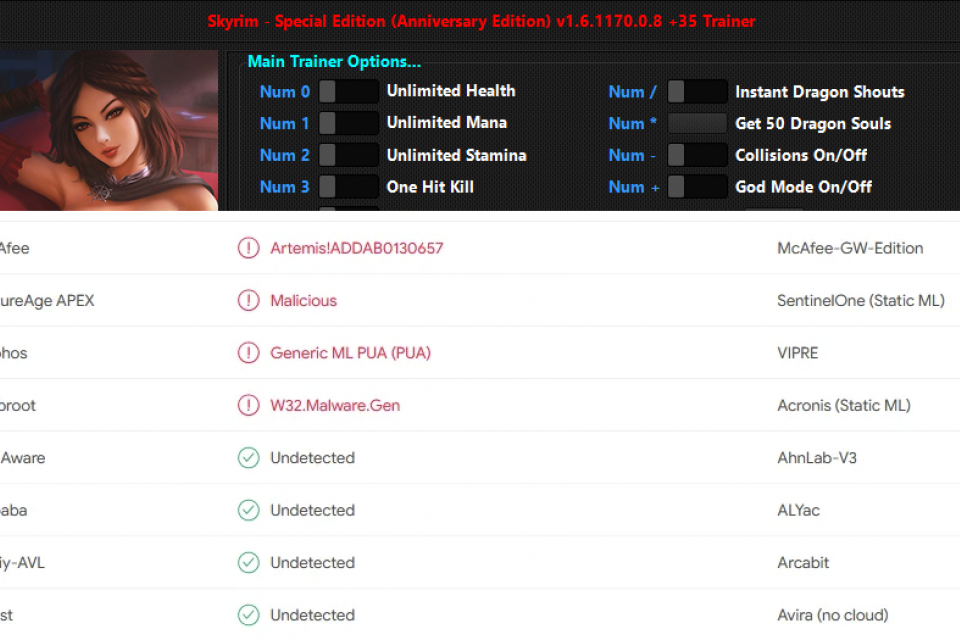![Armored Core VI: Fires of Rubicon v1.0-v1.05+ (+17 Trainer) [FLiNG] Armored Core VI: Fires of Rubicon v1.0-v1.05+ (+17 Trainer) [FLiNG]](https://megagames.com/sites/default/files/styles/front-page-slide/public/game-images/ac6-announced-12-08-22.jpg)
![Armored Core VI: Fires of Rubicon v1.0-v1.05+ (+17 Trainer) [FLiNG] Armored Core VI: Fires of Rubicon v1.0-v1.05+ (+17 Trainer) [FLiNG]](https://megagames.com/sites/default/files/styles/front-page-slide/public/game-images/ss_549f55589c10866bc31243d277324e31ad155b29.1920x1080.jpg)
![Armored Core VI: Fires of Rubicon v1.0-v1.05+ (+17 Trainer) [FLiNG] Armored Core VI: Fires of Rubicon v1.0-v1.05+ (+17 Trainer) [FLiNG]](https://megagames.com/sites/default/files/styles/front-page-slide/public/game-images/ss_dcd98899647b45246cfb296aa5a3b40b2ae87e9e.1920x1080.jpg)
![Armored Core VI: Fires of Rubicon v1.0-v1.05+ (+17 Trainer) [FLiNG] Armored Core VI: Fires of Rubicon v1.0-v1.05+ (+17 Trainer) [FLiNG]](https://megagames.com/sites/default/files/styles/front-page-slide/public/game-images/ss_c92110c39a9c64376af5e8da31a0e6ffa9747334.1920x1080.jpg)
- PC
Armored Core VI: Fires of Rubicon v1.0-v1.05+ (+17 Trainer) [FLiNG]
Text file description:
This game uses EasyAntiCheat protection, in order to launch this game without EAC, please follow these instructions: 1. Copy "start_protected_game.exe" to game install location\Game\ folder (the folder where armoredcore6.exe is located). 2. Start game. ================================================================================================================== >k8nbO(uEasyAntiCheatS\O _ObO(uO9ehVy(uEAC cgqNNekL8nb 1. Y6R"start_protected_game.exe"0R8nbvU_\Game\vU_-Nvarmoredcore6.exe(WTN*NvU_ 0 2. L8nb OPTIONS Num 1 Infinite AP Num 2 Infinite Energy Num 3 No ACS Overload Num 4 Infinite Ammo Num 5 No Reload Num 6 Instant Weapon Cooldown Num 7 Instant Scan Cooldown/Instant Reload Num 8 Infinite Repair Kits Num 9 Make Enemies ACS Overload Num 0 One Hit Kills Num . Damage Multiplier Num + Defense Multiplier Alt+Num 1 Instant Weapon Charge Alt+Num 2 Freeze Mission Timer Ctrl+Num 1 Edit COAM Ctrl+Num 2 Infinite OST CHIPS Ctrl+Num 3 Set Game Speed SPECIAL NOTES This game uses EasyAntiCheat protection, in order to launch this game without EAC, please follow these instructions: 1. Copy start_protected_game.exe to game install location\Game\ folder (the folder where armoredcore6.exe is located). 2. Start game.
File information
Trainers are memory resident programs that alter the behaviour of a game.
Your anti-virus software and web browser may detect them as malware (viruses, worms, trojans, bots etc.).
This is almost always a false alarm.
File name: Armored.Core.VI.Fires.of.Rubicon.v1.0-v1.05.Plus.17.Trainer-FLiNG.zip
File size: 1.06 MB
Mime type: text/plain; charset=utf-16le compressed-encoding=application/zip; charset=binary
January 16, 2024 - 1:29pm